Wavelet Transform#
This tutorial demonstrates how we can use the signal processing tools within Pynapple to aid with data analysis. We will examine the dataset from Grosmark & Buzsáki (2016).
Specifically, we will examine Local Field Potential data from a period of active traversal of a linear track.
import math
import os
import matplotlib.colors as mcolors
import matplotlib.pyplot as plt
import numpy as np
import requests
import seaborn as sns
import pynapple as nap
custom_params = {"axes.spines.right": False, "axes.spines.top": False}
sns.set_theme(style="ticks", palette="colorblind", font_scale=1.5, rc=custom_params)
Downloading the data#
Let’s download the data and save it locally
path = "Achilles_10252013_EEG.nwb"
if path not in os.listdir("."):
r = requests.get(f"https://osf.io/2dfvp/download", stream=True)
block_size = 1024 * 1024
with open(path, "wb") as f:
for data in r.iter_content(block_size):
f.write(data)
# Let's load and print the full dataset.
data = nap.load_file(path)
print(data)
Achilles_10252013_EEG
┍━━━━━━━━━━━━━┯━━━━━━━━━━━━━┑
│ Keys │ Type │
┝━━━━━━━━━━━━━┿━━━━━━━━━━━━━┥
│ units │ TsGroup │
│ rem │ IntervalSet │
│ nrem │ IntervalSet │
│ forward_ep │ IntervalSet │
│ eeg │ TsdFrame │
│ theta_phase │ Tsd │
│ position │ Tsd │
┕━━━━━━━━━━━━━┷━━━━━━━━━━━━━┙
First we can extract the data from the NWB. The local field potential has been downsampled to 1250Hz. We will call it eeg.
The time_support of the object data['position'] contains the interval for which the rat was running along the linear track. We will call it wake_ep.
FS = 1250
eeg = data["eeg"]
wake_ep = data["position"].time_support
Selecting example#
We will consider a single run of the experiment - where the rodent completes a full traversal of the linear track, followed by 4 seconds of post-traversal activity.
forward_ep = data["forward_ep"]
RUN_interval = nap.IntervalSet(forward_ep.start[7], forward_ep.end[7] + 4.0)
eeg_example = eeg.restrict(RUN_interval)[:, 0]
pos_example = data["position"].restrict(RUN_interval)
Plotting the LFP and Behavioural Activity#
fig = plt.figure(constrained_layout=True, figsize=(10, 6))
axd = fig.subplot_mosaic(
[["ephys"], ["pos"]],
height_ratios=[1, 0.4],
)
axd["ephys"].plot(eeg_example, label="CA1")
axd["ephys"].set_title("EEG (1250 Hz)")
axd["ephys"].set_ylabel("LFP (a.u.)")
axd["ephys"].set_xlabel("time (s)")
axd["ephys"].margins(0)
axd["ephys"].legend()
axd["pos"].plot(pos_example, color="black")
axd["pos"].margins(0)
axd["pos"].set_xlabel("time (s)")
axd["pos"].set_ylabel("Linearized Position")
axd["pos"].set_xlim(RUN_interval[0, 0], RUN_interval[0, 1])
(18350.987054555, 18357.598245462)
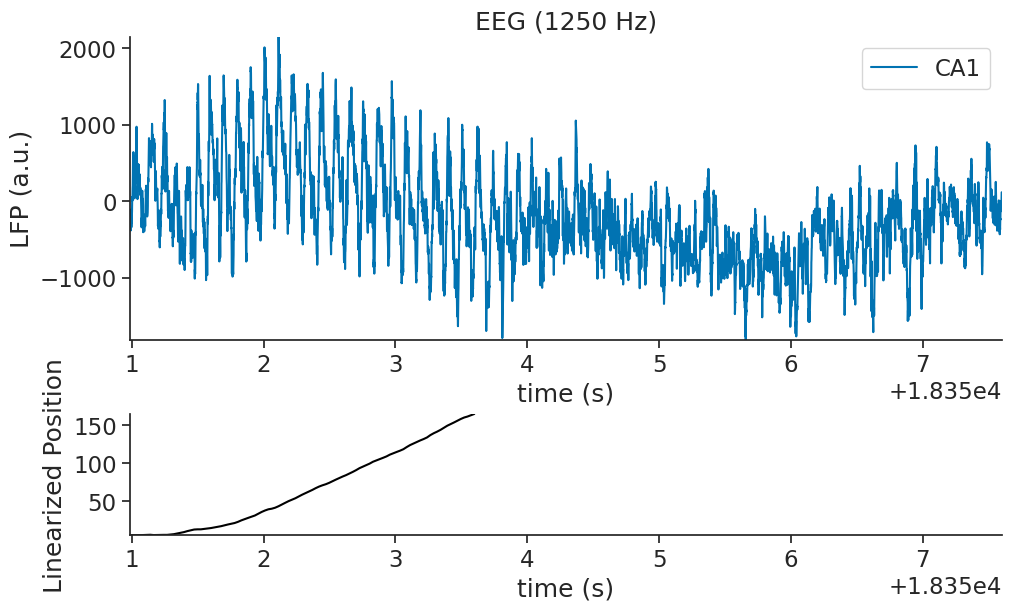
In the top panel, we can see the lfp trace as a function of time, and on the bottom the mouse position on the linear track as a function of time. Position 0 and 1 correspond to the start and end of the trial respectively.
Getting the LFP Spectrogram#
Let’s take the Fourier transform of our data to get an initial insight into the dominant frequencies during exploration (wake_ep).
power = nap.compute_power_spectral_density(eeg, fs=FS, ep=wake_ep)
print(power)
0
0.000000 18586.820026
0.000484 32072.236070
0.000967 8753.734627
0.001451 24621.247397
0.001935 20725.314831
... ...
624.997582 1.054274
624.998065 0.278790
624.998549 0.609842
624.999033 1.418698
624.999516 3.104718
[1292172 rows x 1 columns]
The returned object is a pandas dataframe which uses frequencies as indexes and spectral power as values.
Let’s plot the power between 1 and 100 Hz.
fig, ax = plt.subplots(1, constrained_layout=True, figsize=(10, 4))
ax.plot(
power[(power.index >= 1.0) & (power.index <= 100)],
alpha=0.5,
label="LFP Frequency Power",
)
ax.axvspan(6, 10, color="red", alpha=0.1)
ax.set_xlabel("Freq (Hz)")
ax.set_ylabel("Power/Frequency ")
ax.set_title("LFP Power spectral density")
ax.legend()
<matplotlib.legend.Legend at 0x7f7e11ed8140>
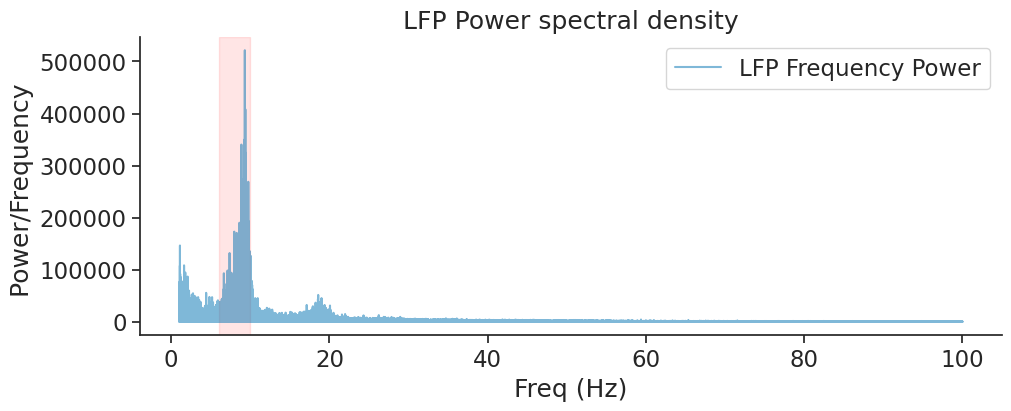
The red area outlines the theta rhythm (6-10 Hz) which is proeminent in hippocampal LFP.
Hippocampal theta rhythm appears mostly when the animal is running [1].
We can check it here by separating the wake epochs (wake_ep) into run epochs (run_ep) and rest epochs (rest_ep).
# The run epoch is the portion of the data for which we have position data
run_ep = data["position"].dropna().find_support(1)
# The rest epoch is the data at all points where we do not have position data
rest_ep = wake_ep.set_diff(run_ep)
run_ep and rest_ep are IntervalSet with discontinuous epoch.
The function nap.compute_power_spectral_density takes signal with a single epoch to avoid artefacts between epochs jumps.
To compare run_ep with rest_ep, we can use the function nap.compute_mean_power_spectral_density which average the FFT over multiple epochs of same duration. The parameter interval_size controls the duration of those epochs.
In this case, interval_size is equal to 1.5 seconds.
power_run = nap.compute_mean_power_spectral_density(
eeg, 1.5, fs=FS, ep=run_ep
)
power_rest = nap.compute_mean_power_spectral_density(
eeg, 1.5, fs=FS, ep=rest_ep
)
power_run and power_rest are the power spectral density when the animal is respectively running and resting.
fig, ax = plt.subplots(1, constrained_layout=True, figsize=(10, 4))
ax.plot(
power_run[(power_run.index >= 3.0) & (power_run.index <= 30)],
alpha=1,
label="Run",
linewidth=2,
)
ax.plot(
power_rest[(power_rest.index >= 3.0) & (power_rest.index <= 30)],
alpha=1,
label="Rest",
linewidth=2,
)
ax.axvspan(6, 10, color="red", alpha=0.1)
ax.set_xlabel("Freq (Hz)")
ax.set_ylabel("Power/Frequency")
ax.set_title("LFP Fourier Decomposition")
ax.legend()
<matplotlib.legend.Legend at 0x7f7e0e76bb60>
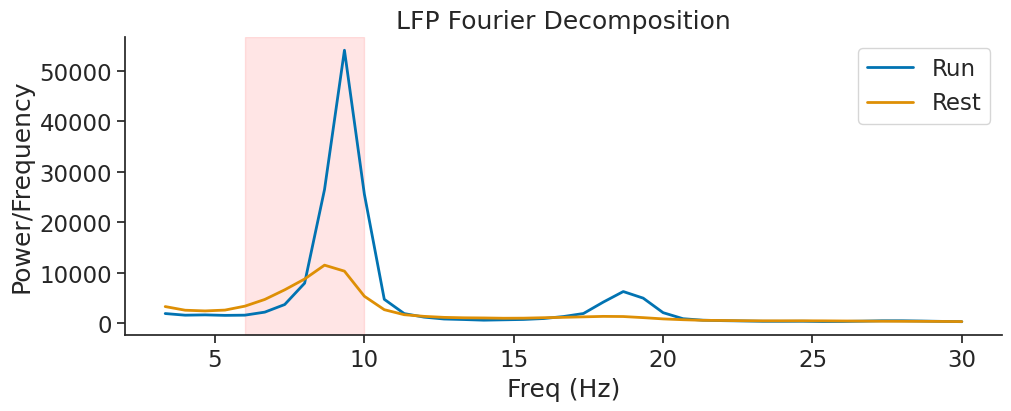
Getting the Wavelet Decomposition#
Overall, the prominent frequencies in the data vary over time. The LFP characteristics may be different when the animal is running along the track, and when it is finished. Let’s generate a wavelet decomposition to look more closely at the changing frequency powers over time.
# We must define the frequency set that we'd like to use for our decomposition
freqs = np.geomspace(3, 250, 100)
Compute and print the wavelet transform on our LFP data
mwt_RUN = nap.compute_wavelet_transform(eeg_example, fs=FS, freqs=freqs)
mwt_RUN is a TsdFrame with each column being the convolution with one wavelet at a particular frequency.
print(mwt_RUN)
Time (s) 3.0 3.1370646170253313 3.280391470464097 3.4302666706615383 3.5869893998311992 ...
---------- ----------------------------------------- ----------------------------------------- ----------------------------------------- ----------------------------------------- ----------------------------------------- -----
18350.9872 (-29.51384502761605+26.124588997010243j) (-17.78675984999789+26.635279901574588j) (-7.108310629074714+24.69420806397253j) (1.8806670258153946+20.839396666675043j) (8.98942811690335+15.926292700929201j) ...
18350.988 (-29.956945281060648+25.8343382461664j) (-18.21968670631879+26.508128508906385j) (-7.494831518562193+24.720149396513587j) (1.567390039749714+20.9975676982103j) (8.768415117500343+16.196772013029193j) ...
18350.9888 (-30.397150673280645+25.537019033524157j) (-18.65313983426701+26.374541614370525j) (-7.885381351835315+24.74007228667299j) (1.248335856138061+21.15350562277926j) (8.540982312879217+16.464954096030418j) ...
18350.9896 (-30.835384591579917+25.232817531187745j) (-19.085284589549175+26.234254972825305j) (-8.276773512891687+24.754186513942642j) (0.9288426790877978+21.304898581352834j) (8.308156480164957+16.729109219970717j) ...
18350.9904 (-31.271033690411063+24.921842002394577j) (-19.518613543989577+26.085886648523044j) (-8.670136515062168+24.763105512036102j) (0.6049499196784079+21.450716740428046j) (8.067806353856493+16.99085450618748j) ...
18350.9912 (-31.704821580126275+24.603958830962725j) (-19.951050604234222+25.931614213454132j) (-9.06578532178363+24.765319685341378j) (0.273837722200092+21.59088870322804j) (7.820630485456699+17.249598452508867j) ...
18350.992 (-32.135879337039746+24.278489374045588j) (-20.381869141658353+25.772307646264395j) (-9.465039782526004+24.761122271668032j) (-0.06348323561783872+21.7283298695868j) (7.567651001007982+17.50451020821763j) ...
... ...
18357.5928 (-20.628583836874945+41.377146403579864j) (-26.80957624738719+34.10337602114444j) (-29.96026576917307+27.09696233382371j) (-30.893641534587104+20.81540094262434j) (-30.253723607591624+15.449868334876259j) ...
18357.5936 (-21.172335532550882+40.960175503791696j) (-27.24755504030377+33.606117277398106j) (-30.30178413832211+26.560444403349603j) (-31.15015977037318+20.27006427980896j) (-30.445202798873638+14.917843758353575j) ...
18357.5944 (-21.707392828470052+40.537546162469276j) (-27.6762860487189+33.105335860137956j) (-30.633023242646107+26.02095942119313j) (-31.396442861366804+19.722633955898836j) (-30.627535973750167+14.3843820761608j) ...
18357.5952 (-22.23514598055407+40.10735754788177j) (-28.095151460096552+32.59783973880836j) (-30.953657607776254+25.477695292900425j) (-31.633865002805347+19.17306789530197j) (-30.799133625220126+13.85013366031888j) ...
18357.596 (-22.754649408446127+39.669046287999485j) (-28.506086807583213+32.08548721338839j) (-31.265322576580875+24.93006186655452j) (-31.863561341273964+18.61985249572737j) (-30.96113549107384+13.314113616921693j) ...
18357.5968 (-23.264811612850654+39.225263674168694j) (-28.909401151200328+31.567214060990942j) (-31.569527188026665+24.37799670704322j) (-32.08248525885102+18.063890966411286j) (-31.115267849663933+12.77388622640752j) ...
18357.5976 (-23.768448951321222+38.77457252545398j) (-29.30191668578987+31.04551056195049j) (-31.863458190086394+23.823740214172894j) (-32.29080138950741+17.505758485262138j) (-31.260737989709742+12.232567747753725j) ...
dtype: complex128, shape: (8264, 100)
Now let’s plot it.
fig = plt.figure(constrained_layout=True, figsize=(10, 6))
gs = plt.GridSpec(3, 1, figure=fig, height_ratios=[1.0, 0.5, 0.1])
ax0 = plt.subplot(gs[0, 0])
pcmesh = ax0.pcolormesh(mwt_RUN.t, freqs, np.transpose(np.abs(mwt_RUN)))
ax0.grid(False)
ax0.set_yscale("log")
ax0.set_title("Wavelet Decomposition")
ax0.set_ylabel("Frequency (Hz)")
cbar = plt.colorbar(pcmesh, ax=ax0, orientation="vertical")
ax0.set_ylabel("Amplitude")
ax1 = plt.subplot(gs[1, 0], sharex=ax0)
ax1.plot(eeg_example)
ax1.set_ylabel("LFP (a.u.)")
ax1 = plt.subplot(gs[2, 0], sharex=ax0)
ax1.plot(pos_example, color="black")
ax1.set_xlabel("Time (s)")
ax1.set_ylabel("Pos.")
Text(0, 0.5, 'Pos.')
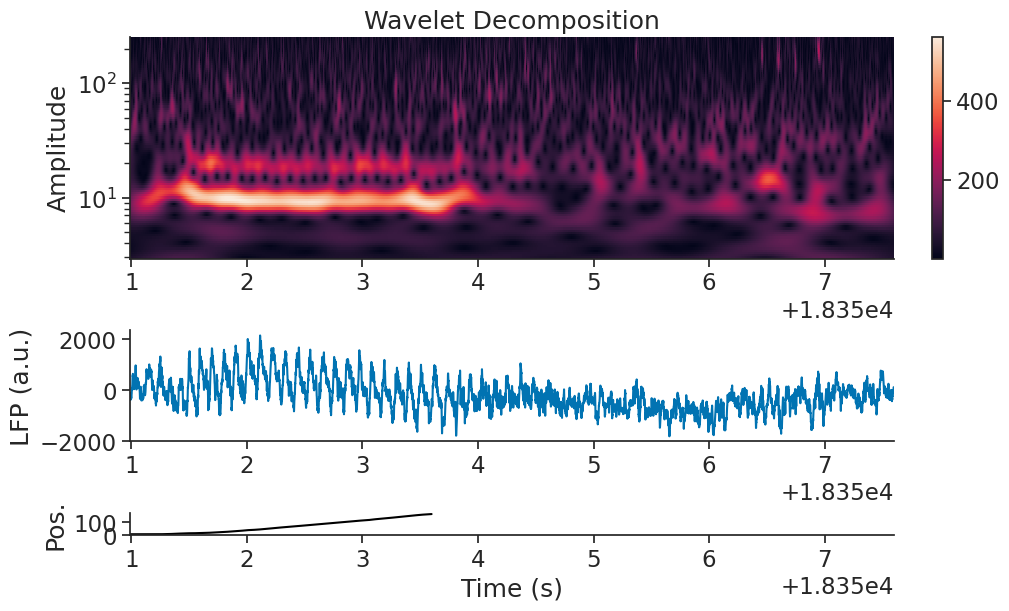
Visualizing Theta Band Power#
There seems to be a strong theta frequency present in the data during the maze traversal. Let’s plot the estimated 6-10Hz component of the wavelet decomposition on top of our data, and see how well they match up.
theta_freq_index = np.logical_and(freqs > 6, freqs < 10)
# Extract its real component, as well as its power envelope
theta_band_reconstruction = np.mean(mwt_RUN[:, theta_freq_index], 1)
theta_band_power_envelope = np.abs(theta_band_reconstruction)
Now let’s visualise the theta band component of the signal over time.
fig = plt.figure(constrained_layout=True, figsize=(10, 6))
gs = plt.GridSpec(2, 1, figure=fig, height_ratios=[1.0, 0.9])
ax0 = plt.subplot(gs[0, 0])
ax0.plot(eeg_example, label="CA1")
ax0.set_title("EEG (1250 Hz)")
ax0.set_ylabel("LFP (a.u.)")
ax0.set_xlabel("time (s)")
ax0.legend()
ax1 = plt.subplot(gs[1, 0])
ax1.plot(np.real(theta_band_reconstruction), label="6-10 Hz oscillations")
ax1.plot(theta_band_power_envelope, label="6-10 Hz power envelope")
ax1.set_xlabel("time (s)")
ax1.set_ylabel("Wavelet transform")
ax1.legend()
<matplotlib.legend.Legend at 0x7f7e0e3f7110>
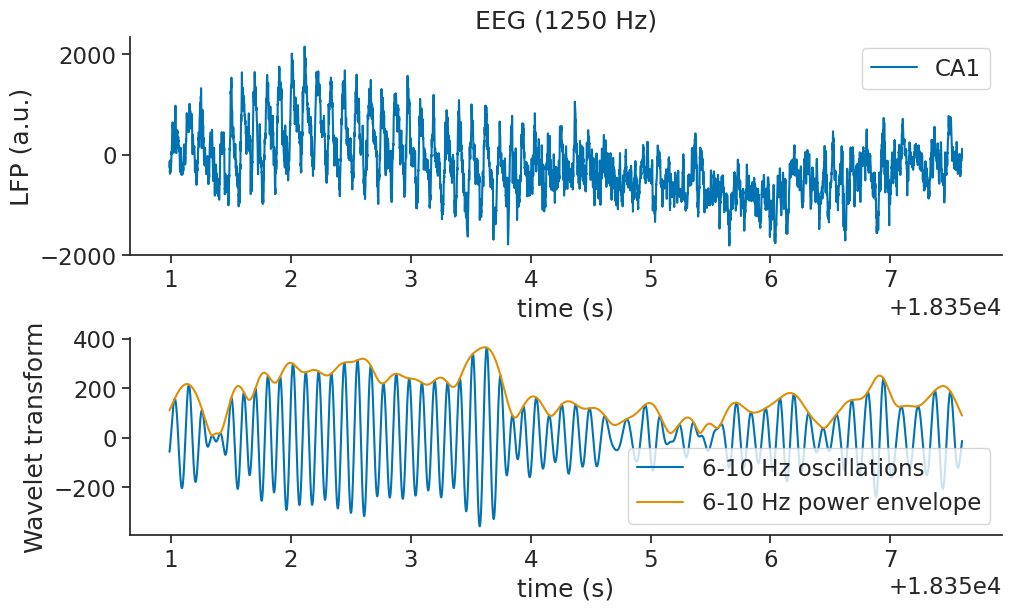
We observe that the theta power is far stronger during the first 4 seconds of the dataset, during which the rat is traversing the linear track.
Visualizing High Frequency Oscillation#
There also seem to be peaks in the 200Hz frequency power after traversal of thew maze is complete. Here we use the interval (18356, 18357.5) seconds to zoom in.
zoom_ep = nap.IntervalSet(18356.0, 18357.5)
mwt_zoom = mwt_RUN.restrict(zoom_ep)
fig = plt.figure(constrained_layout=True, figsize=(10, 6))
gs = plt.GridSpec(2, 1, figure=fig, height_ratios=[1.0, 0.5])
ax0 = plt.subplot(gs[0, 0])
pcmesh = ax0.pcolormesh(mwt_zoom.t, freqs, np.transpose(np.abs(mwt_zoom)))
ax0.grid(False)
ax0.set_yscale("log")
ax0.set_title("Wavelet Decomposition")
ax0.set_ylabel("Frequency (Hz)")
cbar = plt.colorbar(pcmesh, ax=ax0, orientation="vertical")
ax0.set_label("Amplitude")
ax1 = plt.subplot(gs[1, 0], sharex=ax0)
ax1.plot(eeg_example.restrict(zoom_ep))
ax1.set_ylabel("LFP (a.u.)")
ax1.set_xlabel("Time (s)")
Text(0.5, 0, 'Time (s)')
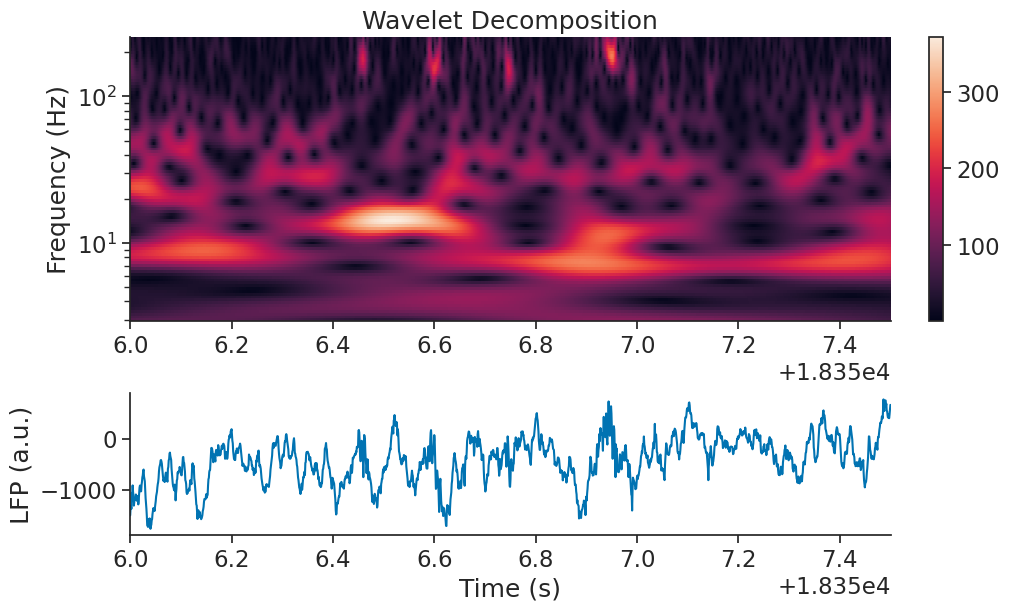
Those events are called Sharp-waves ripples [2].
Among other methods, we can use the Wavelet decomposition to isolate them. In this case, we will look at the power of the wavelets for frequencies between 150 to 250 Hz.
ripple_freq_index = np.logical_and(freqs > 150, freqs < 250)
We can compute the mean power for this frequency band.
ripple_power = np.mean(np.abs(mwt_RUN[:, ripple_freq_index]), 1)
Now let’s visualise the 150-250 Hz mean amplitude of the wavelet decomposition over time
fig = plt.figure(constrained_layout=True, figsize=(10, 5))
gs = plt.GridSpec(2, 1, figure=fig, height_ratios=[1.0, 0.5])
ax0 = plt.subplot(gs[0, 0])
ax0.plot(eeg_example.restrict(zoom_ep), label="CA1")
ax0.set_ylabel("LFP (a.u.)")
ax0.set_title(f"EEG (1250 Hz)")
ax1 = plt.subplot(gs[1, 0])
ax1.legend()
ax1.plot(ripple_power.restrict(zoom_ep), label="150-250 Hz")
ax1.legend()
ax1.set_ylabel("Mean Amplitude")
ax1.set_xlabel("Time (s)")
/tmp/ipykernel_2499/4089558470.py:8: UserWarning: No artists with labels found to put in legend. Note that artists whose label start with an underscore are ignored when legend() is called with no argument.
ax1.legend()
Text(0.5, 0, 'Time (s)')
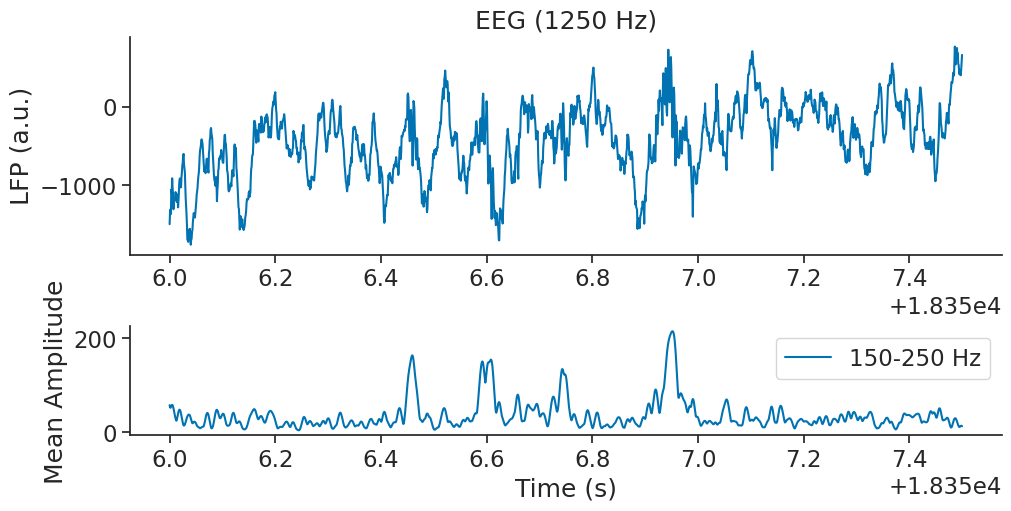
It is then easy to isolate ripple times by using the pynapple functions smooth and threshold. In the following lines, ripples is smoothed with a gaussian kernel of size 0.005 second and thesholded with a value of 100.
smoothed_ripple_power = ripple_power.smooth(0.005)
threshold_ripple_power = smoothed_ripple_power.threshold(100)
threshold_ripple_power contains all the time points above 100. The ripple epochs are contained in the time_support of the threshold time series. Here we call it rip_ep.
rip_ep = threshold_ripple_power.time_support
Now let’s plot the ripples epoch as well as the smoothed ripple power.
We can also plot rip_ep as vertical boxes to see if the detection is accurate
fig = plt.figure(constrained_layout=True, figsize=(10, 5))
gs = plt.GridSpec(2, 1, figure=fig, height_ratios=[1.0, 0.5])
ax0 = plt.subplot(gs[0, 0])
ax0.plot(eeg_example.restrict(zoom_ep), label="CA1")
for i, (s, e) in enumerate(rip_ep.intersect(zoom_ep).values):
ax0.axvspan(s, e, color=list(mcolors.TABLEAU_COLORS.keys())[i], alpha=0.2, ec=None)
ax0.set_ylabel("LFP (a.u.)")
ax0.set_title(f"EEG (1250 Hz)")
ax1 = plt.subplot(gs[1, 0])
ax1.legend()
ax1.plot(ripple_power.restrict(zoom_ep), label="150-250 Hz")
ax1.plot(smoothed_ripple_power.restrict(zoom_ep))
for i, (s, e) in enumerate(rip_ep.intersect(zoom_ep).values):
ax1.axvspan(s, e, color=list(mcolors.TABLEAU_COLORS.keys())[i], alpha=0.2, ec=None)
ax1.legend()
ax1.set_ylabel("Mean Amplitude")
ax1.set_xlabel("Time (s)")
/tmp/ipykernel_2499/1247125858.py:10: UserWarning: No artists with labels found to put in legend. Note that artists whose label start with an underscore are ignored when legend() is called with no argument.
ax1.legend()
Text(0.5, 0, 'Time (s)')
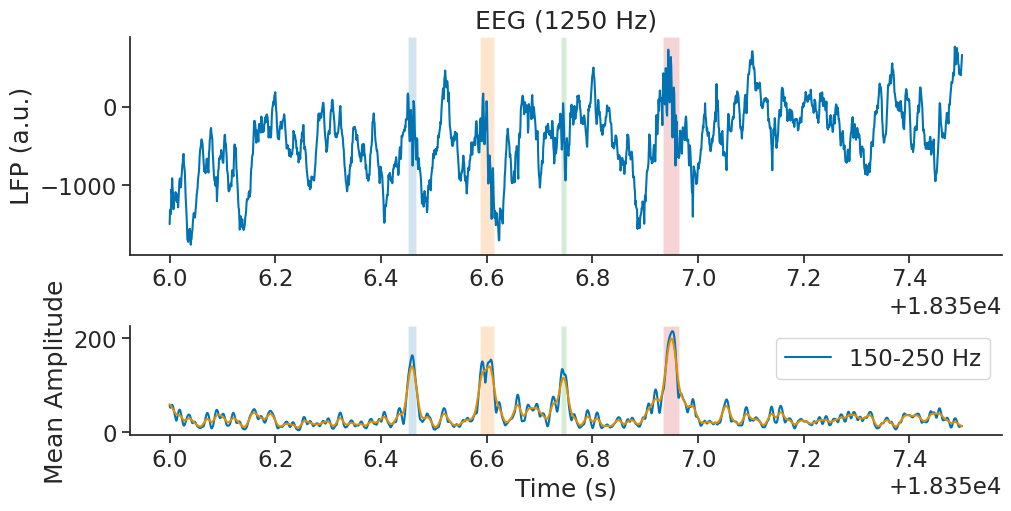
Finally, let’s zoom in on each of our isolated ripples
fig = plt.figure(constrained_layout=True, figsize=(10, 5))
gs = plt.GridSpec(2, 2, figure=fig, height_ratios=[1.0, 1.0])
buffer = 0.075
plt.suptitle("Isolated Sharp Wave Ripples")
for i, (s, e) in enumerate(rip_ep.intersect(zoom_ep).values):
ax = plt.subplot(gs[int(i / 2), i % 2])
ax.plot(eeg_example.restrict(nap.IntervalSet(s - buffer, e + buffer)))
ax.axvspan(s, e, color=list(mcolors.TABLEAU_COLORS.keys())[i], alpha=0.2, ec=None)
ax.set_xlim(s - buffer, e + buffer)
ax.set_xlabel("Time (s)")
ax.set_ylabel("LFP (a.u.)")
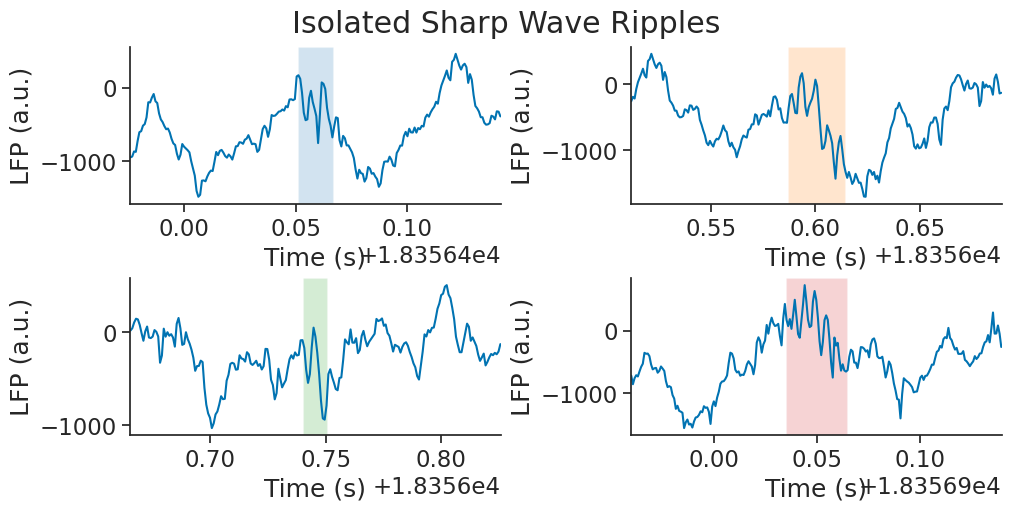
References#
[1] Hasselmo, M. E., & Stern, C. E. (2014). Theta rhythm and the encoding and retrieval of space and time. Neuroimage, 85, 656-666.
[2] Buzsáki, G. (2015). Hippocampal sharp wave‐ripple: A cognitive biomarker for episodic memory and planning. Hippocampus, 25(10), 1073-1188.
Authors
Kipp Freud (https://kippfreud.com/)
Guillaume Viejo
